To begin using Juncture you will need a GitHub account and some basic familiarity with Markdown.
GitHub is a free Internet hosting service commonly used for software development projects. It provides sophisticated features for version control and workflow management for distributed teams. Juncture primarily uses GitHub as a file hosting service, similar to how one might use Dropbox or Google Drive. The Markdown files that Juncture uses to render interactive web pages are stored in GitHub. Go to https://github.com/signup to sign up for a free GithHub account.
Markdown is a simple language and a basic understanding of usage can be obtained in just a few minutes. The Markdown Guide - Getting Started tutorial is a good resource for getting started with Markdown.
Create and configure a Juncture-enabled Github repository
?> Note: This example essay is created in a stepwise process in the Getting Started guide.
To view your newly created Juncture essay use the link https://<GitHub Username>/github.io/<GitHub Repository>/example, replacing <GitHub Username> with your GitHub username, and <GitHub Repository> with the name of the new repository created (e.g,, “essays”).
Note that it may take a minute or so for the new essay link to become active. If the link doesn’t work immediately wait and try again.
Juncture source files may be created and edited using either the GitHub editor or the Juncture web editor. In both cases Markdown files are saved to a GithHub repository in your account. The advantage of using the Juncture editor includes a preview feature and Juncture syntax highlighting. When using the Juncture editor for the first time you will need to authenticate with GitHub and authorize Juncture write access to your repository.
When first creating a Juncture essay file in GitHub, it to include the code below at the beginning of the file. This code will render a “View with Juncture” link at the top of the file when viewed from the GitHub site. If you use the Chrome browser, this provides a convenient way to view the rendered Juncture essay from the GitHub site.
[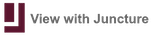](https://v3.juncture-digital.org)
?> Note that this preview link may not work browsers other than Chrome